Introduction
What is Transformer Lab?
Transformer Lab is a free, open-source LLM and Diffusion workspace that you can run on your own computers or in the cloud. It is designed to go beyond what most modern open LLM and Diffusion applications allow. Using Transformer Lab you can easily finetune, evaluate, export and test AI models across different inference engines and platforms.
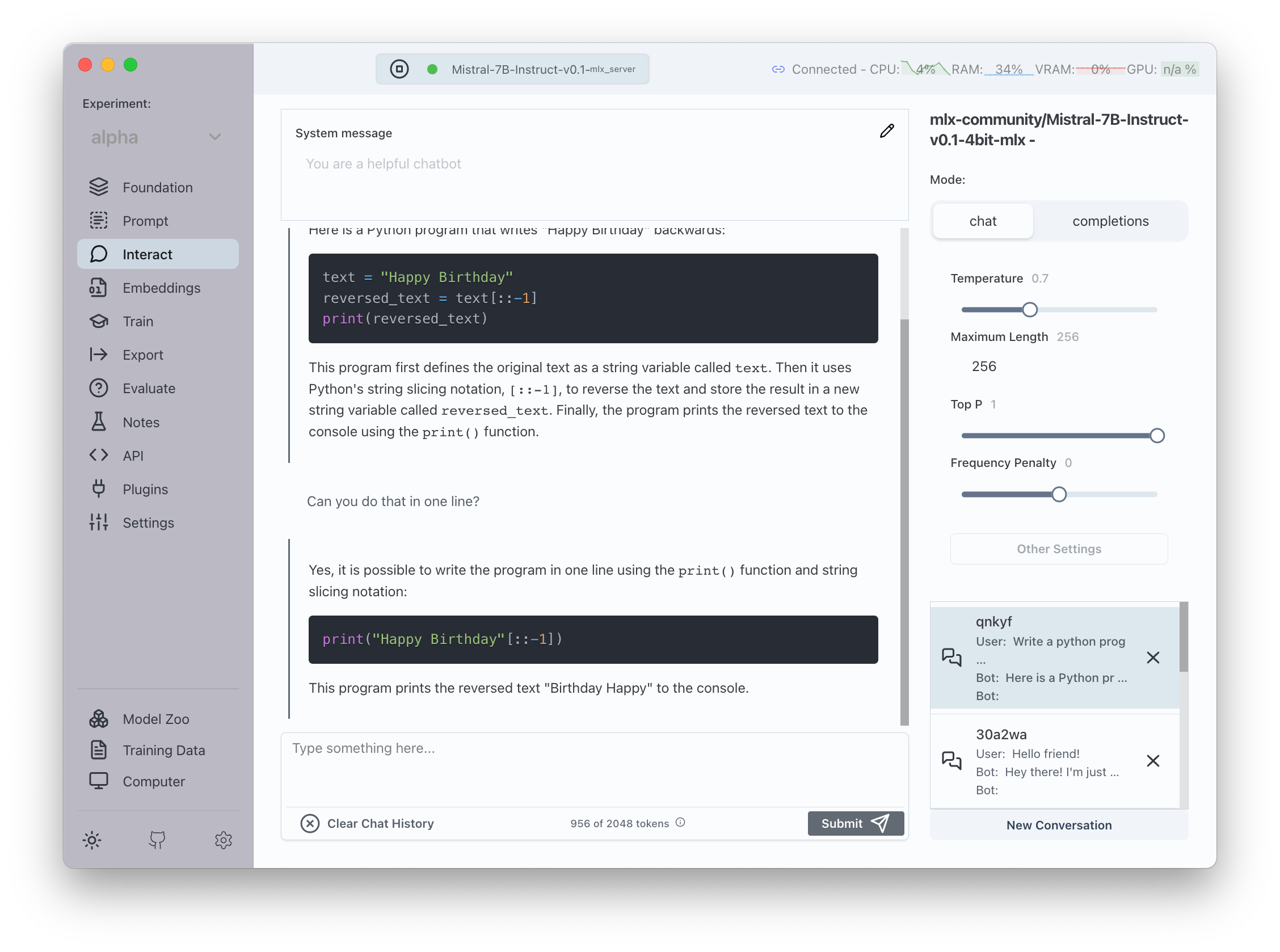
Transformer Lab works well for users with access to a GPU or TPU (local or in the cloud). It also works well on M-series (M1, M2, M3) Apple Mac computers using MLX.
You can contribute plugins or to the core application -- we'd love your help! Start by joining our Discord.
What can I do with Transformer Lab?
With Transformer Lab, you can:
- Download LLMs and Diffusion Models
- Chat with LLMs, and generate images with Diffusion Models
- Calculate LLM embeddings
- Create and download datasets for training LLMs and Image Models
- Finetune and Train LLMs and Diffusion Models
- Training using RLHF or Preference Tuning
- Use RAG to talk to your documents
And more. The best way to learn about how you can use Transformer Lab is to watch an end-to-end tutorial video.
Intro Video
The easiest way to learn about Transformer Lab is to watch the 5 Minute Getting Started Video to get a quick tour.
Simple Install Instructions:
Download the Transformer Lab App on your Mac and follow the on-screen instructions. Video below:
Advanced Install Instructions:
If the simple install doesn't work for you, or you'd like more control over the components, read our section on Advanced Install Instructions.