Llamafile Exporter Plugin
The Llamafile Exporter Plugin enables you to transform your model into the Llamafile format. Llamafile allows efficient distribution and local execution of LLMs through a single-file executable, eliminating the need for complex installations. Learn more about Llamafile.
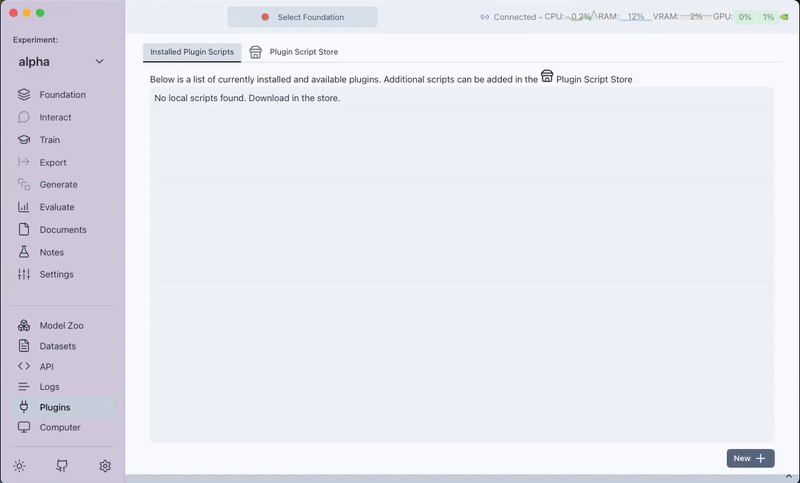
Steps to Export
-
Download the Plugin:
Navigate to the Plugins tab and download the Llamafile Exporter Plugin. -
Switch to the Export Tab:
After downloading, go to the Export tab. -
Select Llamafile Exporter:
Choose Llamafile Exporter from the available export options. -
Export the Model:
Click Export. The plugin will process the request and display the exported model in the Foundation tab.
Explore the Llamafile Exporter Plugin to simplify export to Llamafile and export tasks!