6. Work with Training Data
Download Data
You can download a dataset from the Gallery by clicking on the button on a specific dataset.
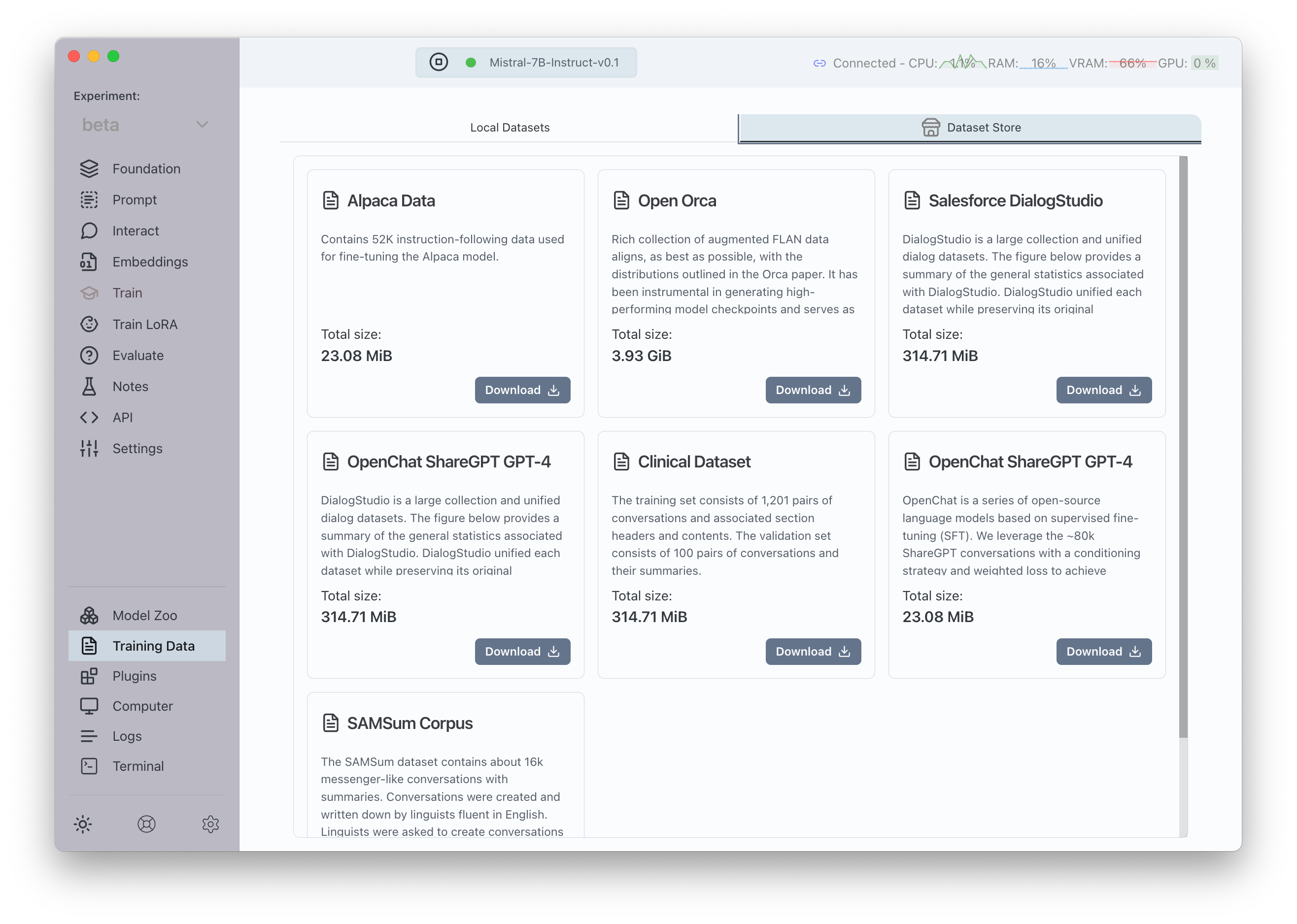
Once a dataset is local, you can click on the Button to see the first few entries.
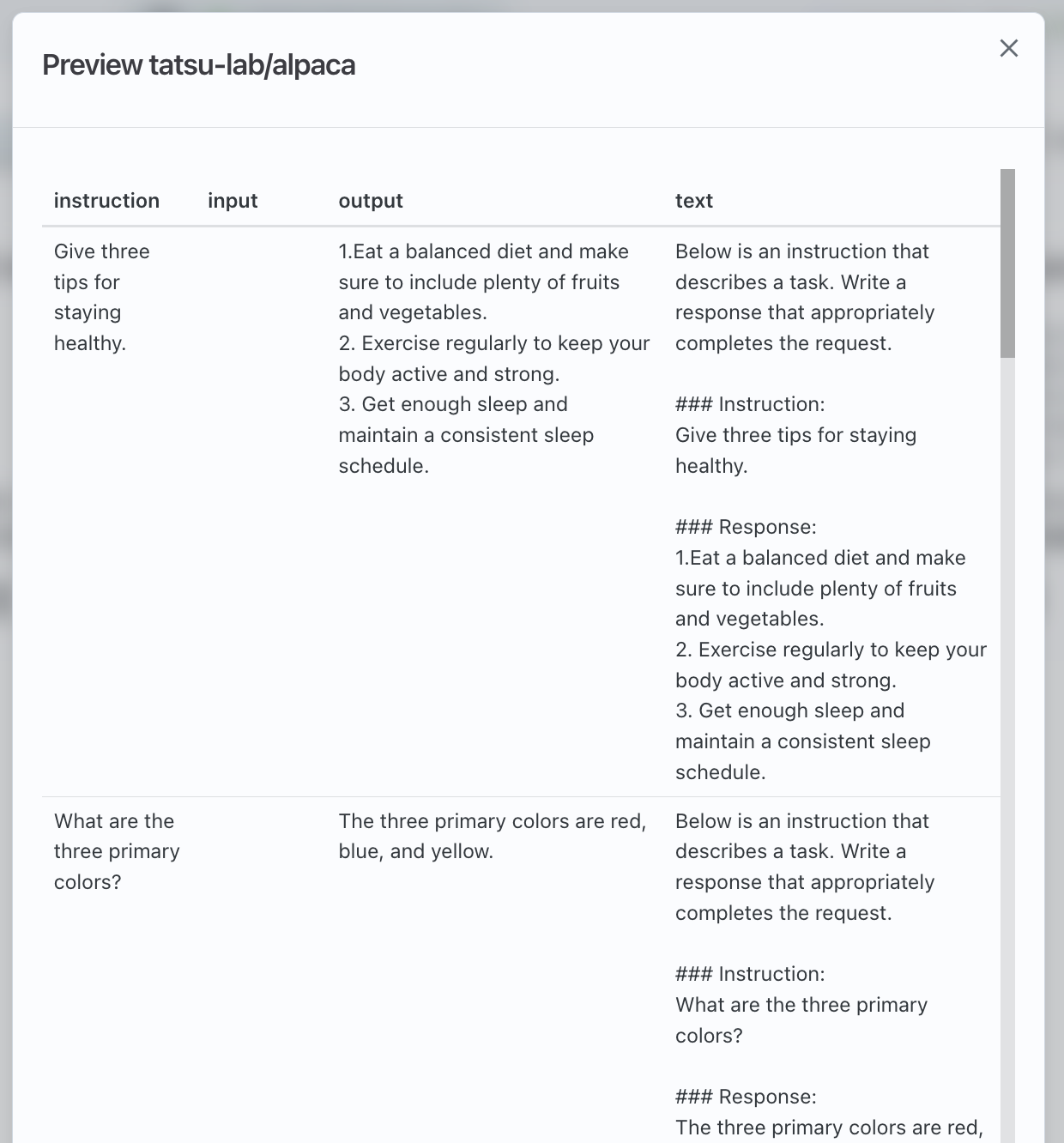
Upload your Own Data
Go to Training Data -> Local Datasets -> in order to upload your own data.
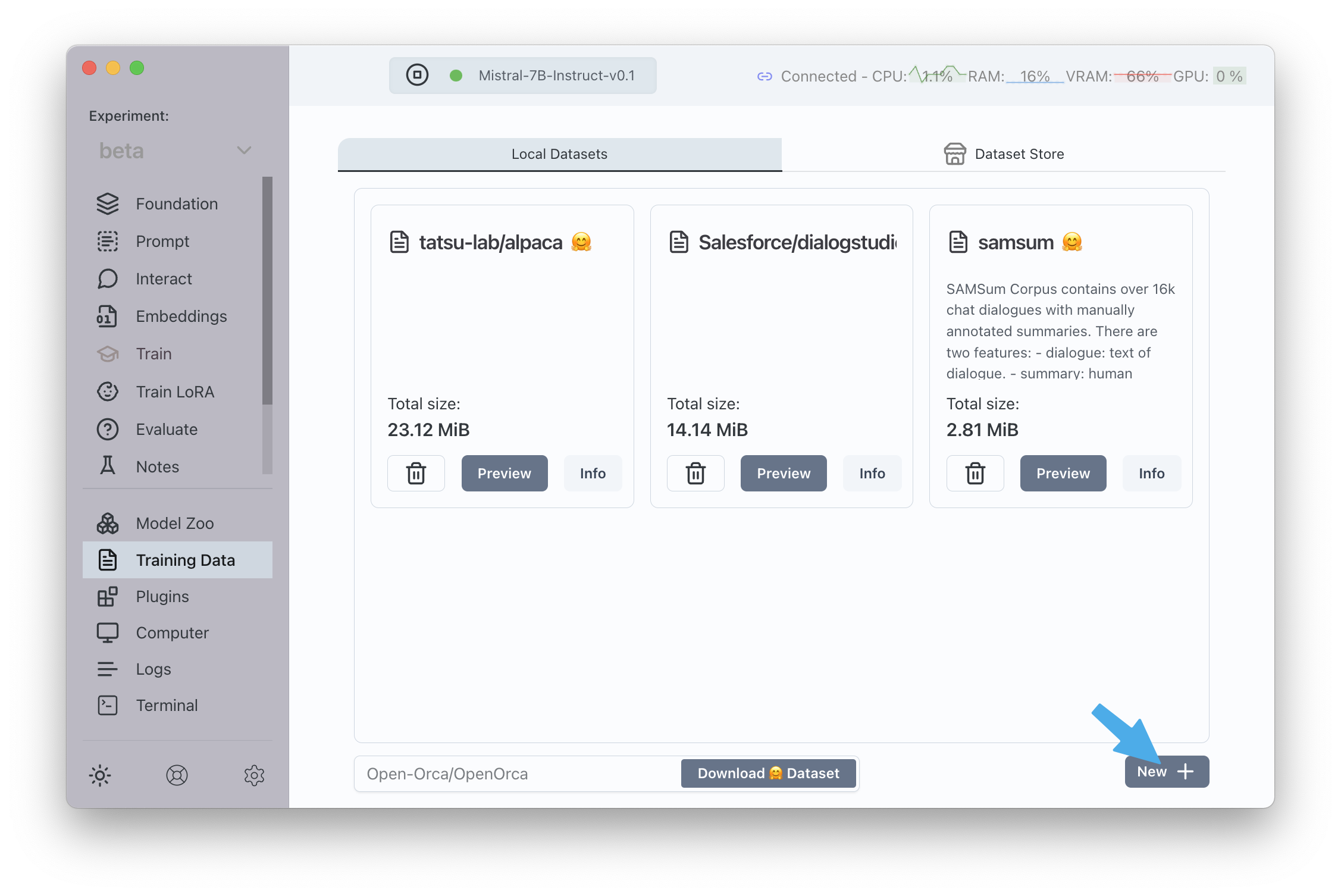
After giving your dataset a unique name, upload your data files using drag and drop.
Uploading training data to Transformer Lab is very simple. Simply create two files in either JSONL or JSON format.
- The training data must end with "_train.jsonl"
- The evaluation data must end with "_eval.jsonl"
For example, you could create two files called summarization-task_eval.jsonl and summarization-task_train.jsonl
If using JSONL, each row of your datafiles should contain a single JSON object for example:
{"text": "Lorem ipsum dolor sit samet, consectetur adipiscing elit. Suspendisse ut enim in risus cursus"}
{"text": "Vestibulum id dui feugiat, interdum lacus nec, interdum ex. Maecenas"}
Now take both files and drag them into the Transformer Lab App and click on
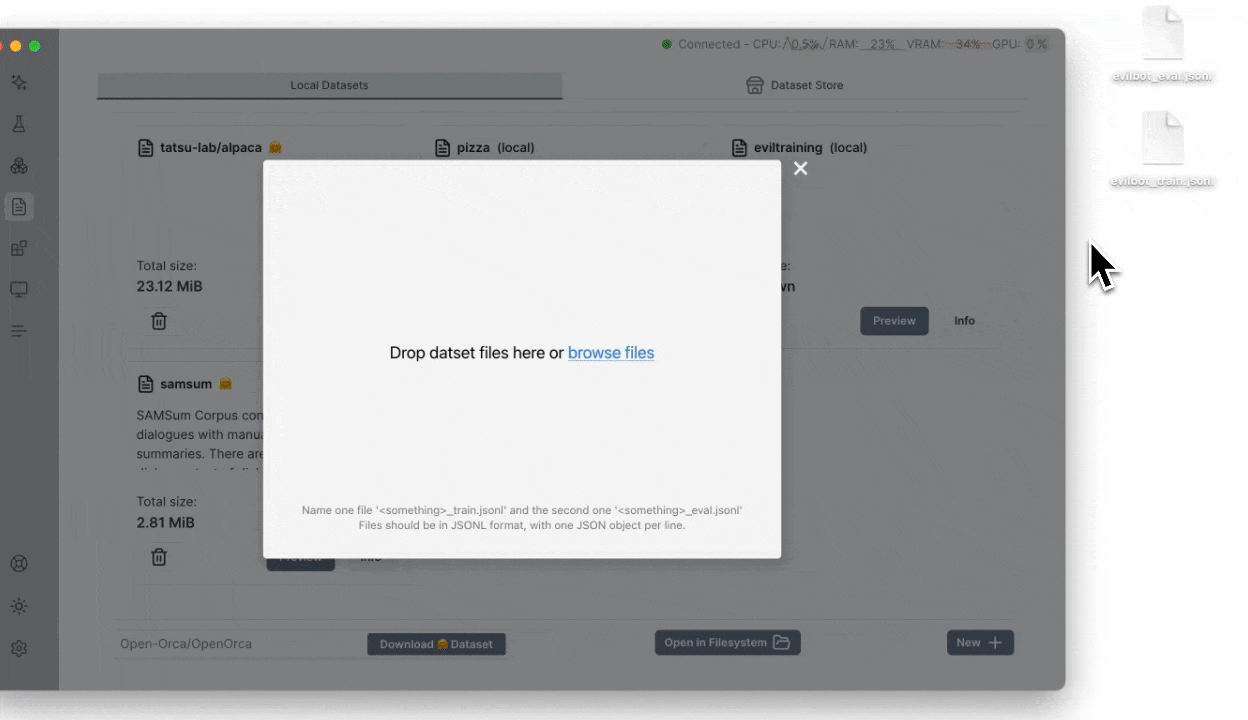
This will create a new Dataset that you can later use to train or finetine a model.